Comprehensive Animation Training in Cartoon Animator 5 in Persian
ANIMATION Build quality in the highest quality, in just a few minutes, quality...
Cartoon Animator 5 Featured Full Options!
Cartoon animator 5: one SOFTWARE Powerful and full of incredible features and possibilities to create quality animations. Using the features of this software, you can create the best quality animations in just a few minutes, from the creation of characters to the movement of them.
A versatile package:
I dare say Cartoon Animator 5 is a party. A big party that has all the fantastic gadgets Animation making is present in it. You use this software and of course This training package, you are invited to this party and the best quality animations You can build in minutes.
6 Hours of Persian Psycho Training
zero to one hundred training (from installation and activation) SOFTWARE until exit
Smart Content Manager
- Creating and Editing Characters within the Software
- diverse presence of characters (human-animals-hyola and...)
character types by using the most professional Bone Editor tools
Familiarity and work with Spring Editor
More dynamic with FFD Editor (Free Form Deformation)
work with FFD Motion in Priest and Custom Manufacturing
Familiarity with different tools ANIMATION
Custom animation making
MOUSHN GRAPHICS Professional at Cartoon Animator 5
- Different animations and ready for human characters - animals and...
three-dimensional and rotation of the character head
Transfer of three-dimensional animations to two-dimensional characters
Possibility to create paralex scenes
- conversion Photograph the professional animation
- Exploring various animation techniques such as: By-frames and...
working with Artificial Intelligence to Build ChatGPT Scenario
Requires minimal hardware to run without problems
with the required files
Are you familiar with animation software?
In this collection of educational topics, you will be able to communicate with any amount of knowledge you have in this field.

In the following, we will introduce only a part of the features of this collection:
Cartoon Animator 5 features
The Smart Content Manager tool serves as a large library and, of course, our host in this animation. Attendance of different characters of humans - animals and... - different two- and three-dimensional animations in different categories - ICONS Ha ha - attractive Backgrands - Exorcists and ... It is only part of the panel’s projects.

In the following and after familiarity with various software tools, we go to the rigging tools. Bone Editor is a powerful tool for meeting our needs, and using its special capabilities, we will be able to rig our characters as quickly as possible and fit the animation.
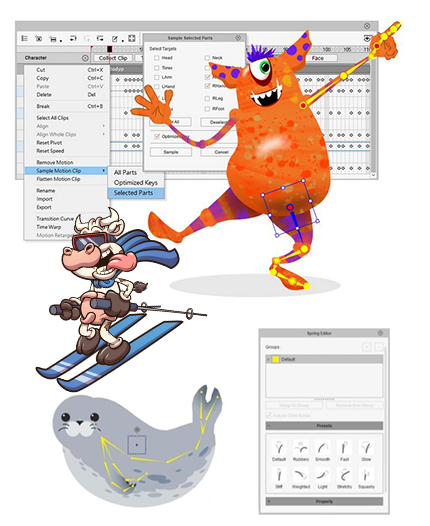
It is also possible to create and customize characters in this collection in different ways.



Spring ⟵ and a professional ability to control the rigs in different groups using its different parameters and prists، Speed - Clash - Gravity and Physics can be defined by each of the B.
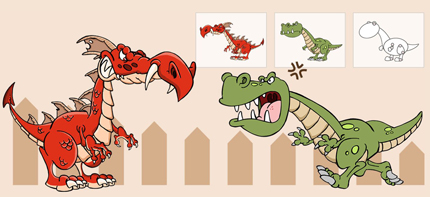

and FFD:
Free ⟵ ⟵ ⟵ ⟵ or FFD Can be considered a revolution in injecting more dynamism into animation movements. You will be able to use this special feature and of course use the FFD Editor panel, such as being pulled and assembled and... Add to the scene in different categories.
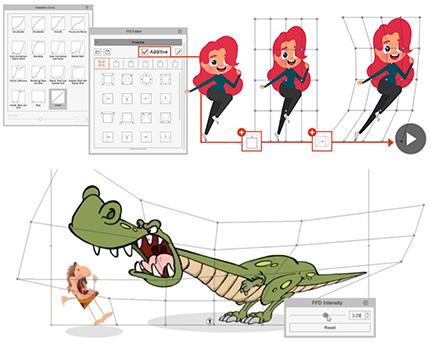
Also in the FFD Motions section, you are faced with ready and attractive movements for creating motion graphics scenes as well as transferring to characters.
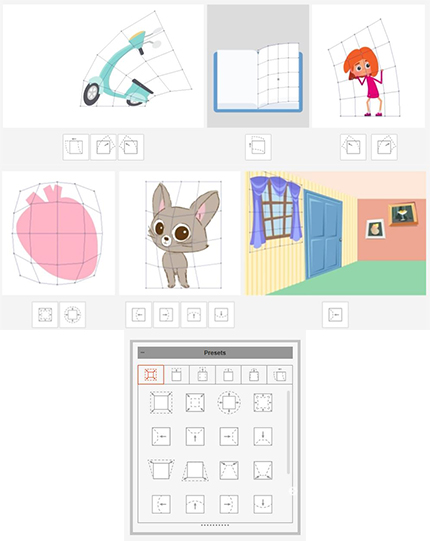
In this collection, you will have the most advanced tools for making animations, from the later tools of giving character heads - ready and varied animations in the form of primates - the animation transfer option - Murph, as well as manual animation.
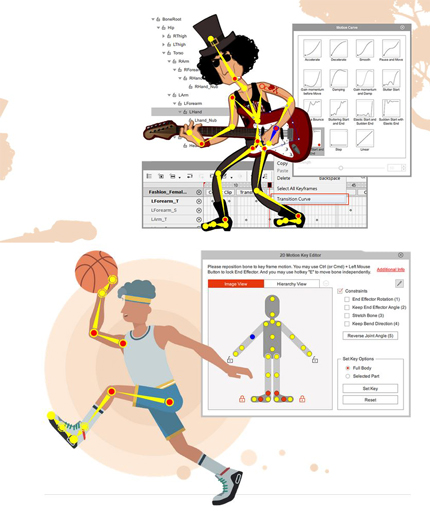
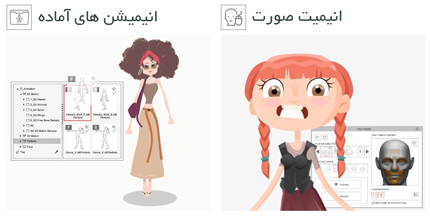
Turning a simple photo into a professional animation
Also, with the new features of this software, you can take an image or an old painting work and move it using Cartoon Animator.
You also have all the tools you need to build professional graphics.

Making a children's animation:
To create an effective and appropriate animation for children, you need a colorful and childish style.
In this section, we use the animator cartoon and transfer the rig structure of this software to Photoshop، We put the parts and components of our new character body in the defined points, and finally, by returning to the animator cartoon, we will have our character rigged and ready to move.
Finally, by creating a loop animation of character movements and transferring to the after effect software, we will put the backgrand and after the composite and project management، We will get the final output.

Making an Animation Escape a Horse:
Considering that cartoon animator 5 in addition to human characters, the possibility of animal rigging and animosity and... We are also starting this project with the presence of an animal (horse) and escape from its owner.
With a professional technique and easily, we will take the character designed in Photoshop by linking to the horse bone structure in the animator cartoon، Rigged and after placing different parts of the character body in their place, we will return to the animator cartoon software and be ready to animate. Bearing in mind that the designed characters include different states of the eyes - mouth and... Using Sprite Editor, as with other parts, you can consider different expergenes for the character face.
After animating the characters according to the scenario and timeline management, it is time to composite and transfer the project to the aftermarket. According to the output of the project, in order to get out and jump the horse from inside your monitor, you need to apply the masking technique, as well as the Alpha Matte feature, which is step by step from zero to one hundred and from how to enter the project and select the appropriate backgrands to adding shadows for characters and optical and color settings، explained.

ChatGPT AI!
Have no idea!!
here, using the ChatGPT AI tool, you can get your projects scenario in the fastest time and with the highest possible quality.
Tip: Training of this group only Operating system WINDOWS and Android visible if user operating system Macintosh You can't see the training in Mac's environment.
- app: Cartoon Animator 5 - contents: Video tutorials in Persian + projects and files required for practice
download links


0 Comments
Enregistrer un commentaire